How to Use Google Flights to Find Cheap Airfare
- Andi_Ventures
- Aug 8, 2023
- 3 min read
Updated: May 23, 2024
One of the hardest parts of travel planning, at least for me, is finding affordable flights. The prices change on a whim. The weekend you’re looking for is invariably overpriced. The one flight in your budget takes off at 5am.
These struggles are REAL, so let me introduce you to my favorite tool for finding cheap airfare and tracking flight prices: Google Flights

Google Flights is another lesser-known tool of Google that you won’t find in the dot grid menu of standard tools. Here’s the link to get there directly: https://www.google.com/travel/flights

On the surface, Google Flights looks like any other multi-airline flight search engine. It finds all the available flights for your dates. You can filter by airline, departure time, number of stops, price… all the usual suspects.
So what makes Google Flights different from the other travel search engines out there? For me, there are two big features. These two quick tips will show you how to use Google Flights and save you money on your airfare!
#1 - The Google Flights Date Grid
The first is the “Date Grid” function. (Highlighted here.) The Date Grid pulls up a calendar that shows your selected travel dates, as well as the surrounding days. This allows you to see the flight prices for the surrounding dates and compare.

For instance, in this example below, my original search was for a Wednesday to Sunday trip. But by using the date grid, I see that a Thursday to Monday trip is a full $90 cheaper! That’s the same amount of travel days, the same number of weekdays versus weekend days, and it’s noticeably less expensive! You can save that money for your next trip, or bank it to splurge on a fancy meal at your destination!

Of course, this only works if your dates are flexible. But if you’re traveling for pleasure and planning your trip far enough in advance, you can sometimes score huge savings by shifting your travel days a day or two in either direction. The Google Flights Date Grid lets you explore these options without having to run a new search for every new combination of dates.
#2 - The Track Prices Toggle
The second feature that makes Google Flights awesome is its Track Prices feature.
See these little toggle switches right underneath your search bar? I’ve highlighted them for you here:

Click on one of those toggles, and you’ll get emails on flight price updates for this search! Those emails will come in to the Gmail account you're currently signed in with on Google as a whole. You can choose to track the exact travel dates you searched, or you can select the “any dates” toggle and get updates anytime there’s a good flight price for that destination!
This feature is completely free, so there’s absolutely no reason not to use these updates. If I know I’m traveling to a specific place on specific dates, I put it into Google Flights and start tracking it as early as possible.
And as for the “any dates” option, if you have a place you’re looking to travel, even if you don’t know precisely when you want to visit, put in an alert! It costs you nothing more than the time it takes to delete the email alerts you end up not needing. And you can find incredible deals! I currently have “any dates” price alerts set for at least a dozen potential destinations. I use them to keep an eye out for emails relating to the times I’m hoping to travel in the next year. This tracking feature is how I found my flights to Paris over Thanksgiving weekend for under $500! Give these tracking alerts a shot. You have nothing to lose and so much to gain!
Do you have any other questions about how to use Google Flights?
Hit me up in the comments! OR if you want to explore another lesser-known Google feature for travel, Check out this post that teaches you how to use Google My Maps to create an interactive guide to all your travel destinations!
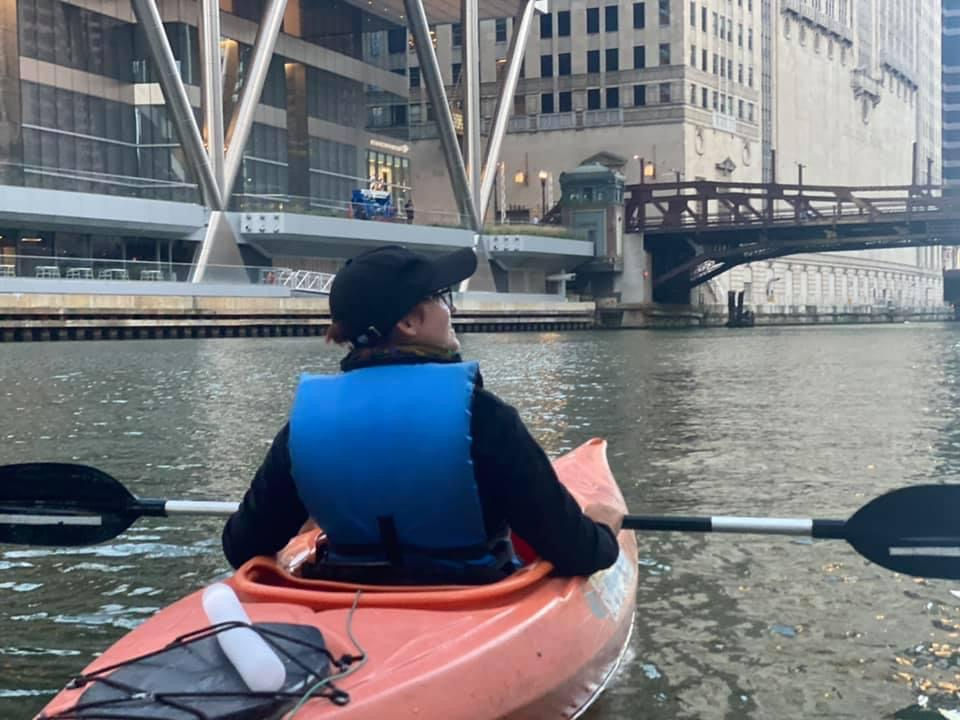
Need to pack for that trip you just booked with those awesome flight deals you just found? Subscribe to my weekly newsletter and get a free Packing Light List: the only list designed to help you pack everything you need and nothing you don't! You'll also get behind the scenes updates and travel stories from a chaotic travel queer. (That's me!)
Love and Shenanigans,
Andi
Pin for Later!







Comments